Imagine one day when you wake up and all your records of the business transactions are lost. All the ledger book, transactional invoices, receivables, and receipts are lost. The inventory which you had is lost, and no record of the stock is available with you. The thought of this is quite scary. Is it not?
Your Comprehensive Financial Solution Taxperts Software
Blogs
Back-up Your Business Data
Well, while we have moved on to a modern era of billing software where the software have taken over the older methods where every thing was maintained on hard paper. There are still small businesses maintaining the record just on paper. While it is possible to lose data on any of the two methods, doing business smartly is all about taking lesser risks with high output and profitability.
What comprises of Business Data?
The art of doing business is all about keeping the accounts in check and at ready reference. There are various steps involved in a business transaction and businesses can have many such transactions. For example, a business involves carrying out sales, purchase, sales return and many more transactions depending on the business model.
Also, there are other business models such as repair centers. They deal with taking in devices and then repairing the device. If the receipt where its mentioned which devices belongs to whom is lost. There will be complete mess on the account of the business.
So, each step involves taking records with signature and agreement of both the parties. For instance, a sales invoice is generated in case of sales transaction, a purchase invoice is created in the case of purchase transaction. If these records are suddenly lost, it can be a huge setback for the business.
How can the data be lost?
Now that we know, the businesses in the present scenario use two methods to save data. One of them being, the solid paper hardcopy and the other being via computer based software. Both these methods can have drawbacks and lead to losing of the data.
In case of records being kept in form of hard copy, there may be several reasons why your data can be lost. First and foremost, the papers can be stolen. Once the papers are stolen the business will be left with nothing. Now, one may think they have backup in the form of carbon copies but suppose they are stolen too, PROBLEM! The pile of papers and files can have a lost page or an invoice may be misplaced which can tamper with the transaction and accounts.
Moreover, paper by its very own nature is liable to deteriorate. We often hear news about the property papers, share papers and business papers being deteriorated by mold formation, rust, termites etc. kept in lockers in banks. Therefore, the major problem with this method of data storage is once the data is lost there’s no way one can get back the data.
However, for businesses which use Billing, Accounting and Inventory software the data is automatically stored in the software. Although the data in this case also may be lost. For example, one may say that if the computer on which the software is installed crashes, all the data will be lost. If the computer gets formatted by mistake, then also there are chances of losing the data.
But, the catch here is computer software are pretty much advanced. They provide features such as storing the data at different location. These software can aid to backup the data in multilocation.
Backing up the data in Taxperts Billing, Accounting and Inventory Software:
Taxperts is a Billing, Accounting and Inventory management software which can be a great tool for your business. This software provides features using which the user can backup the data. The software provides options where the business can select the folders and cloud application where the storing of the backup data is required.
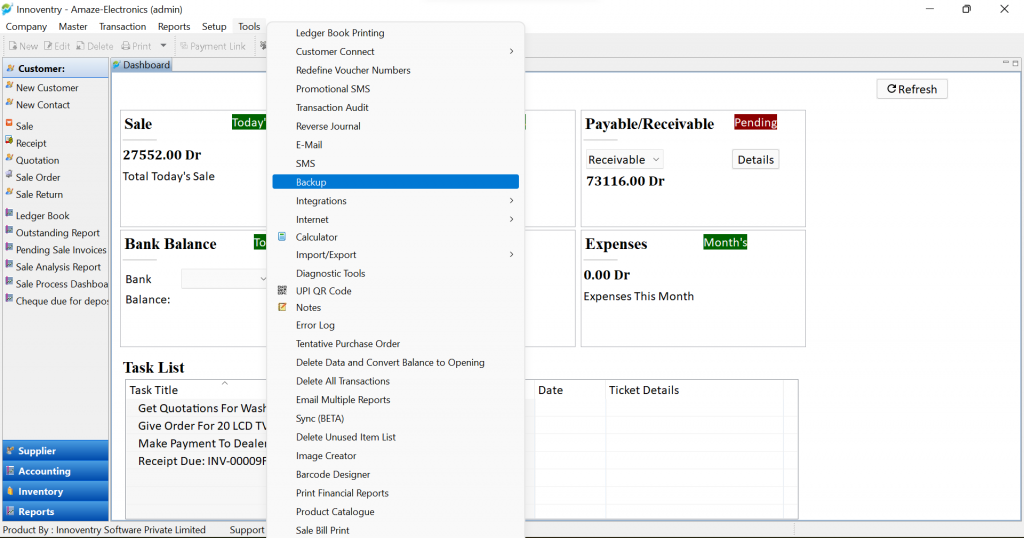
The backup option backs up all the data in the software which is pretty easy to retrieve in the software. Just a click of the button can retrieve all the data in the software. It can be retrieved on any computer where the software is installed (one can install the software by downloading from the Download Link on any PC) and the backup file is present.
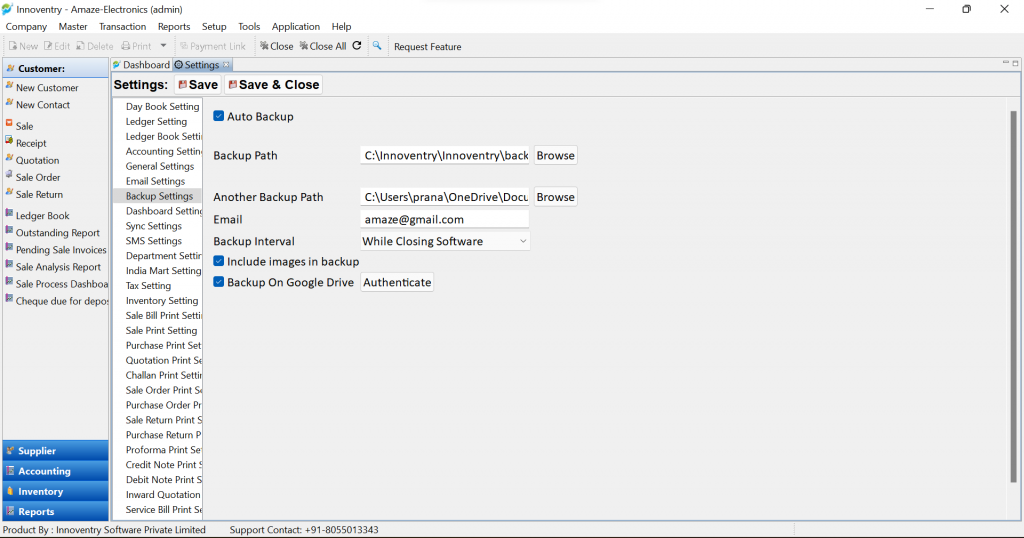
In the above snap we can see which all options are provided in the backup settings of the software. The software empowers the user to save the data in two folders on the computer where the software is installed. Note that one or both the folders can be a shared folder in the option which can enable the access of the data from any computer connected with the LAN connection. However, this is totally up to the user where he/she wants to save the backup.
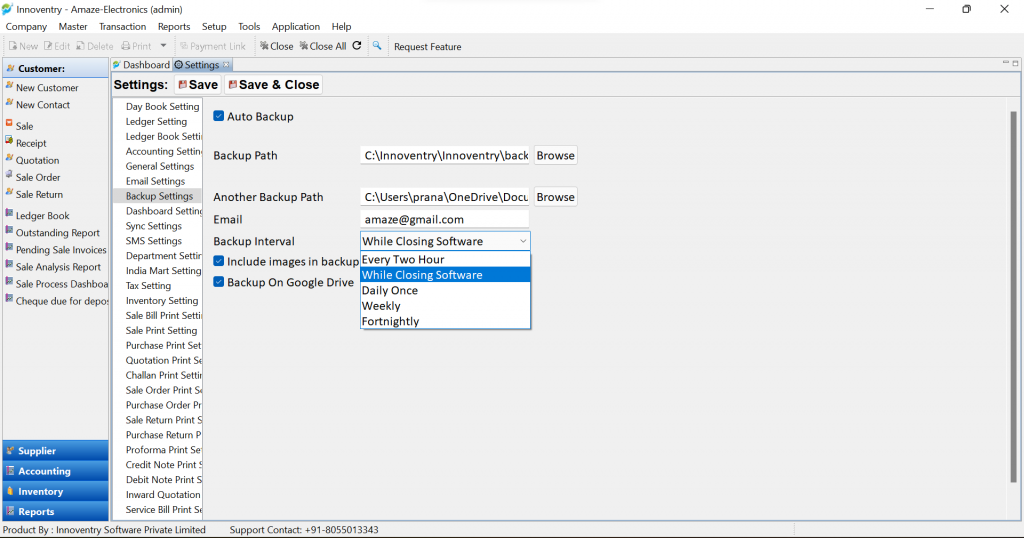
It may seem to be an additional task for the user to manually save the backup every time. To mitigate this problem the interval in which the backup shall be saved can be selected by the user. The saving interval can be chosen from any of the options that can be seen in the above snapshot.
So never let the sword of blackout of business data hang around on your business head. Play smart with the Taxperts software and take the security of your business to the next level.