Barcodes are one of the important components in the Billing and Inventory Management of a Business. Barcodes are every where, on the wrapper of potato chips that you just ate or on the box of the TV that you recently purchased or the medicines you bought, basically everywhere. A barcode or bar code is nothing but a method of representing data in a visual, machine-readable form. Barcodes have been a great tool for the mankind, specially businesses that make use of it the most.
Your Comprehensive Financial Solution Taxperts Software
Blogs
Create And Print Your Own Barcodes
Why Barcodes are everywhere?
Barcodes significantly reduce the time spent on data entry and inventory tally that any business has to do for using computer based systems for their billing and accounting purposes. We all know that, “Time is Money” and for businesses it’s significant on a larger basis.
The resources that is spent on this back office/counter jobs leads to serious issues for the business. The first being, “extra amount of expenses” spent on man power for physical entry of data in the computer software and the second one being again, “the loss of time“. Also this job is something which does not creates profits for the business on a direct basis and the time spent on the manual feed of data could be optimized for more productive jobs like generating sales leads and advertisement.
the right direction to generate more profit with lesser cost.
How are barcodes used?
Barcodes can be read by machines called “Bar Code Scanners”, you might as well would have seen this handy scanner in supermarkets and apparel stores where the billing guy scans the barcode using it. This scanner directly takes input from the code and feeds it in the billing software.
The first step to start using a billing software is to feed in the items and then the stock for each item. The barcode reader is used to scan the barcode in the commodities and then the stock is updated subsequently in the software with all the details of the item together with the stock in hand.
Now, during billing when the barcode is scanned the pre-fed details of the commodity and the information such as M.R.P and selling prices or discounts are automatically updated in the bill. This makes the process of billing quite smooth and significantly faster. More bills can be generated in less time. The more the number of bills generated the larger is the profit for the business.
So barcodes helps with both inventory management and with billing process.
Why one needs to generate their own Bar Codes?
Barcodes as we have all seen that are already present in most of the commodities. But the important word here is “most commodities” and not “all”. Hence if business deals with loose commodities not having barcodes like mugs, water bottles or food commodities like sugar, dals, etc. this becomes an issue and the items are difficult to feed in software for inventory or most importantly during billing.
Also another use comes when the store has it’s own special discounts on certain commodities. The discount will have to be fed in during the billing manually. And this manual feed may incur various errors like a different percentage of discount. Also the billing guy can miss out on giving discount on certain items due to confusion or lack of awareness. This can in turn lead to disputes and concussion for the business.
Hence, to overcome these issues Taxperts as your own billing, inventory and accounting software has incorporated in the software an inbuilt barcode generator which you can create on the basis of your own personalized requirements.
How can you use Taxperts to generate barcodes?
Every store/ business may have their own requirements on the barcodes they want. Barcodes can be customized on Taxperts as per size, format and the fields required to be printed with the barcode. There are a number of pre defines formats which the user can choose from as shown in the below snapshot.
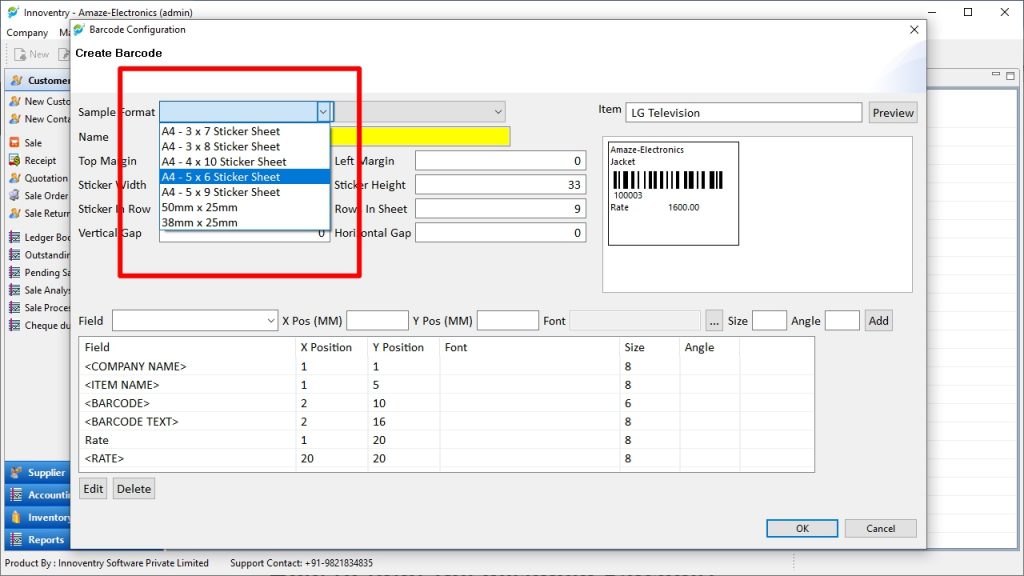
Also, if none of the pre-programmed size suits you. Taxperts provides you with a 360 degree freedom to experiment and create a customized size, using the options shown in the next snapshot.
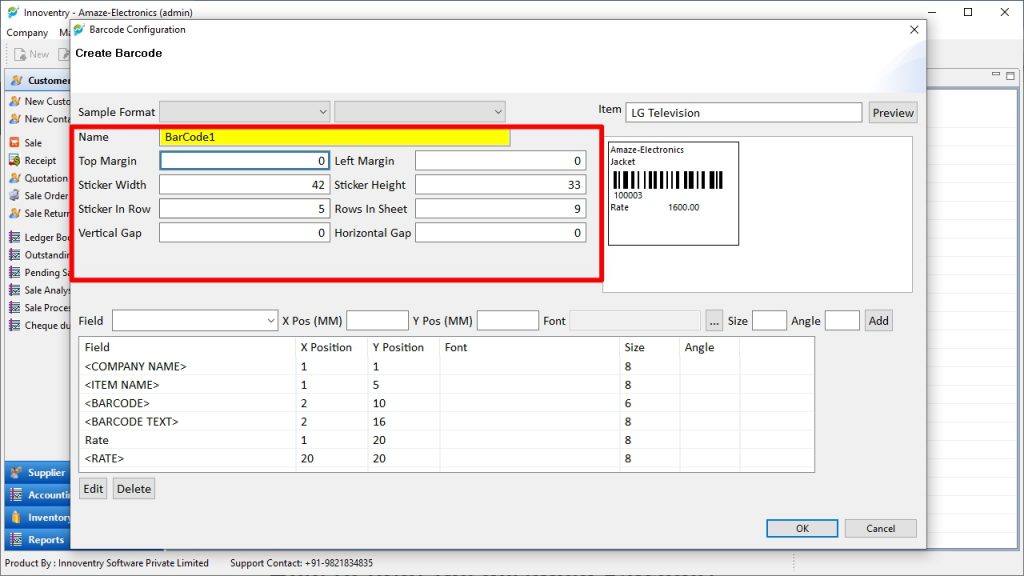
Not just this, You can also edit on the fields you want to print with the barcode, Taxperts provides you with a list of text fields you can use to print with your self designed barcode. This will make the barcode more informative and attractive at the same time.
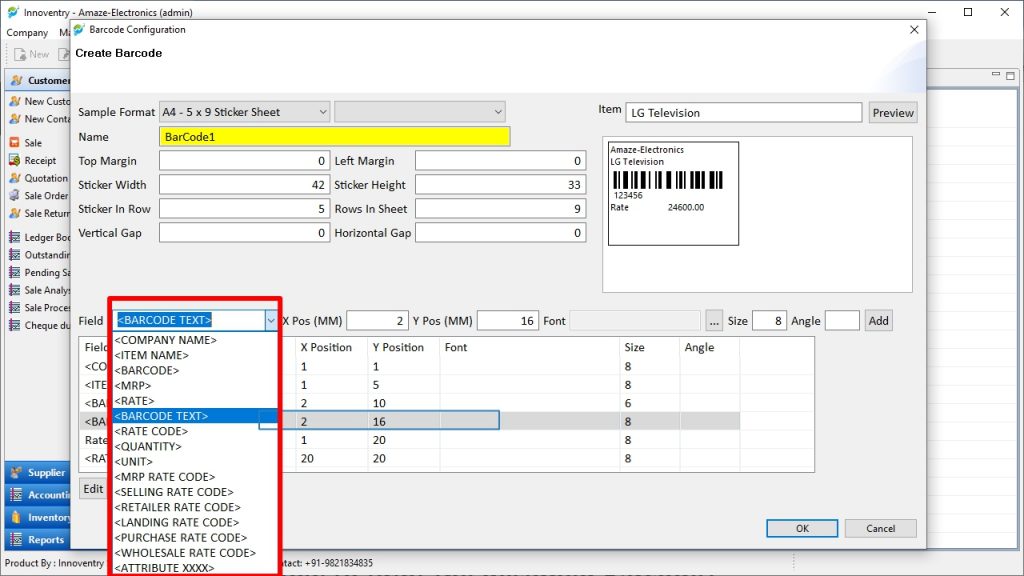
Well, if you have text fields in your barcodes, you might as well want to edit on the size of text and positioning of the text on the barcode. Taxperts again keeping this in mind has given options to select the text sizes and position as per your requirements.
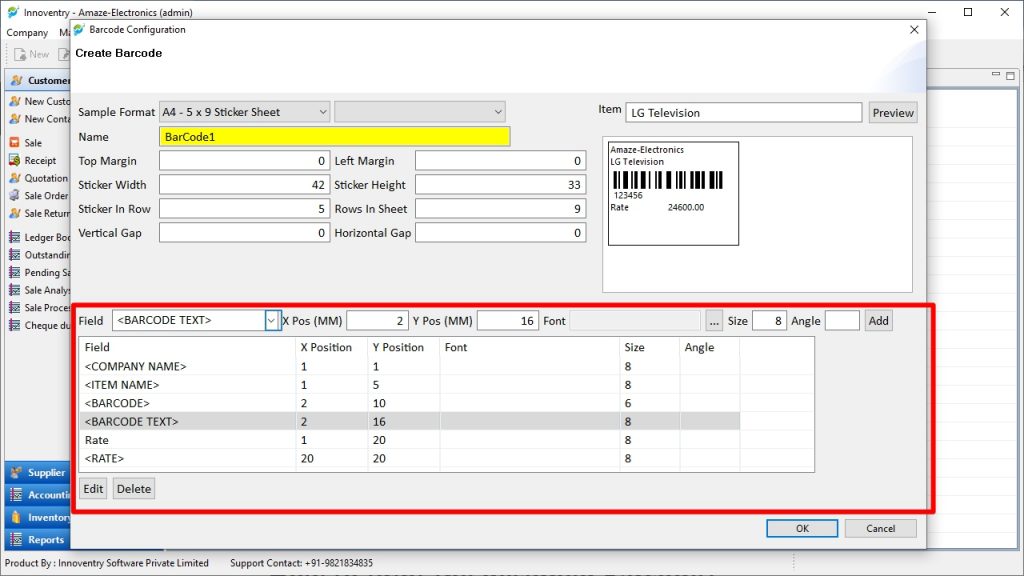
Now when you are all set with your customizations you can preview the output at the same time in the same window. Just use the preview option as seen in the next snapshot after selecting the item to be previewed.
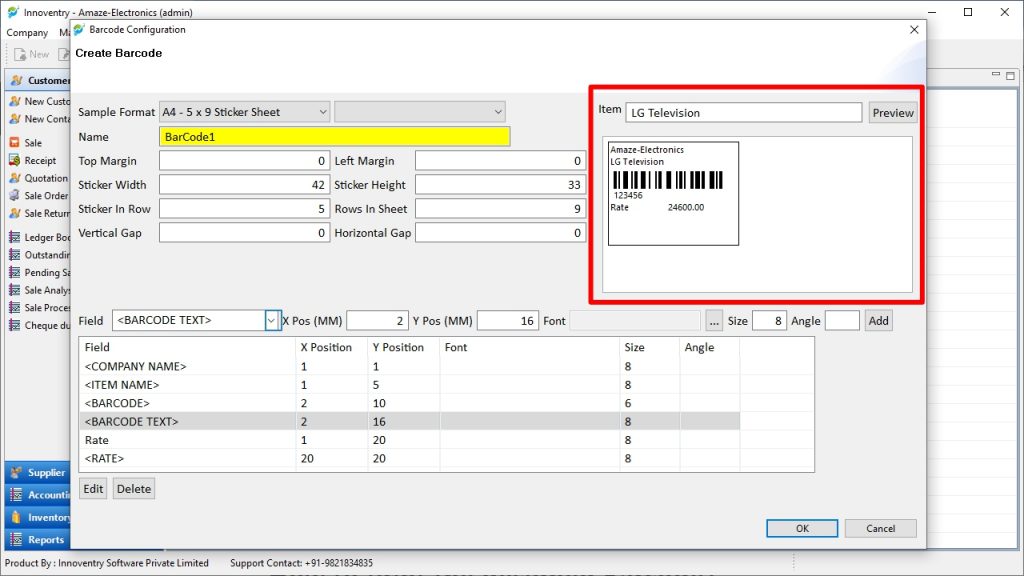
Now, when we have created our own barcode. Let’s see how can we print our very own designed barcode.
How to Print the designed Barcode?
Every store/ business may have their own requirements on the barcodes they want. Barcodes can be customized on Taxperts as per size, format and the fields required to be printed with the barcode. There are a number of pre defines formats which the user can choose from as shown in the below snapshot.
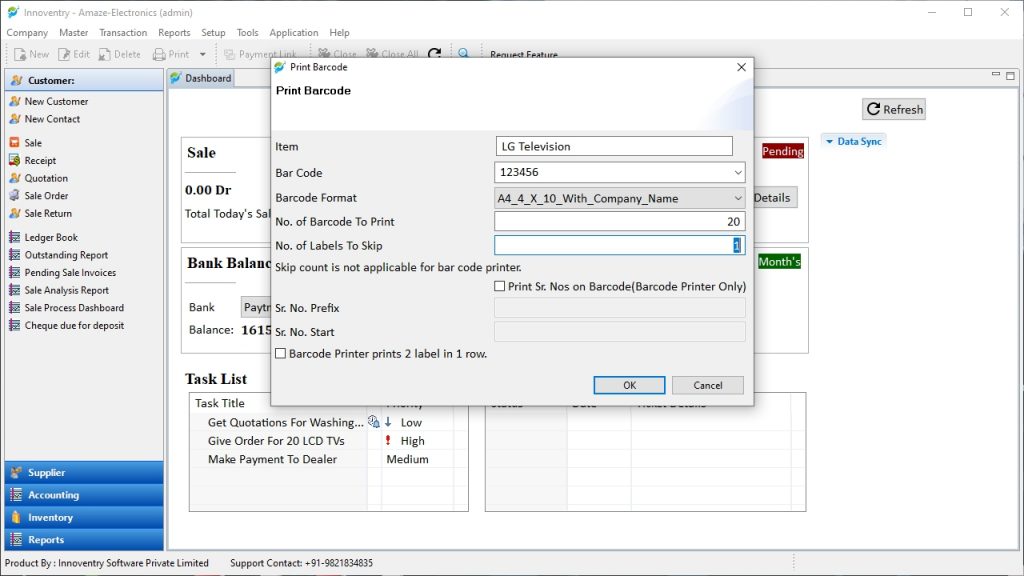
Barcodes can be printed using the “Print Barcode” tool of the software. Here you can add item and then select the format in which the barcode is required. There are several formats in which the barcodes can be printed in. These options can be selected using the drop down list as seen in the snapshot above.
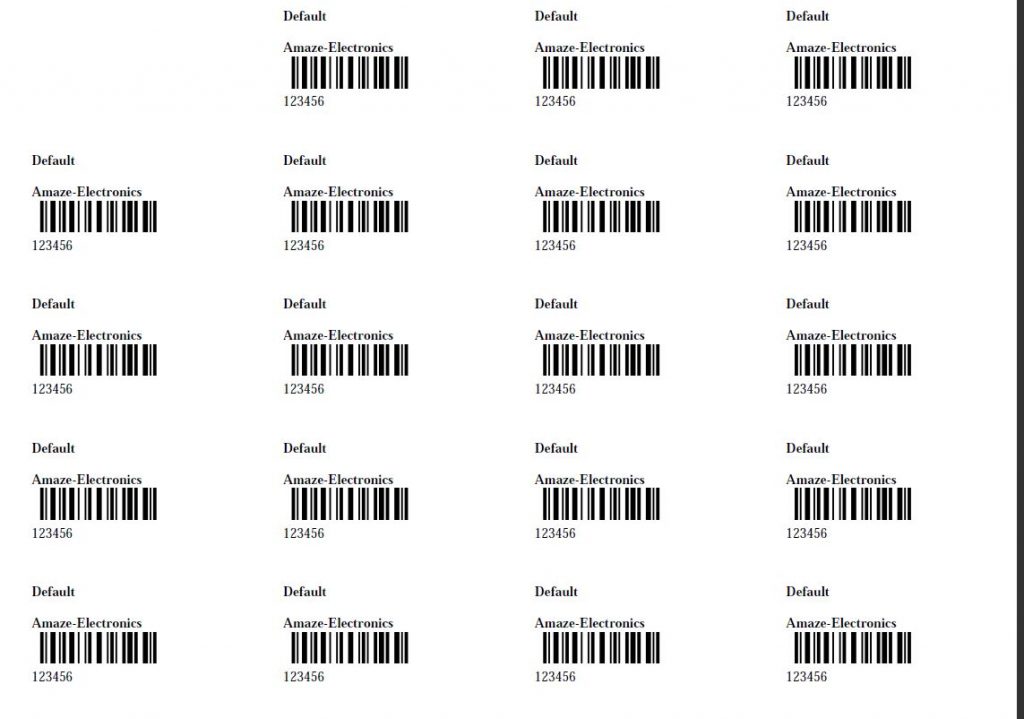
Also using the various customizable options the barcode can be printed as required. The software enables to print barcodes not just on special barcode printers but even normal A4 printer can also be used to print barcodes as required. The software helps to print barcode with spaces in between so that they can be cut and then pasted in the commodity. After all the customization required the barcodes get printed. Voila!